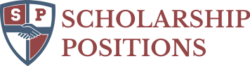Present course, ‘Optimizing Microsoft Windows Server Storage’ is offered by Microsoft from edX platform. This 6-week course is designed for those who keeping pace with your organization’s ever increasing data needs.
The overall objective of this course is to Go beyond simple Microsoft Windows Server storage strategies with three key storage optimization features: iSCSI Storage, Storage Spaces and Data Deduplication. The course starting date is December 15, 2015.
User Review
( votes)Course At A Glance
Length: 6 weeks
Effort: 2 – 4 hours/week
Subject: Windows Server Storage Optimization
Institution: Microsoft & edX
Languages: English
Price: Free
Certificate Available: Yes. Add a Verified Certificate for $49
Session: Starts on December 15, 2015.
Providers’ Details
Microsoft is offering the course via renowned online platform edX. In this new connected world, Microsoft believes technology creates opportunity, and courses are designed to provide you with the core development skills needed to be successful in the cloud-first, mobile-first world.
This online platform edX provides online courses from the world’s best universities. edX can empower you to build innovative applications, services, and experiences on the Microsoft platform that will help you make a meaningful impact in today’s interconnected world.
About This Course
Optimizing Microsoft Windows Server storage is key to keeping pace with your organization’s ever increasing data needs. Once you have initially configured your Microsoft Windows Server storage you will want to take advantage of three key features: iSCSI Storage, Storage Spaces and Data Deduplication.
iSCSI is a protocol that supports remote access to SCSI-based storage devices over a TCP/IP network. It provides and easy to use alternative to Storage Area Networks (SANs) and can use existing infrastructure.
Storage Spaces lets you group physical disks together and present them as a single logical disk. This makes it easy to manage and dynamically allocate storage.
Data Deduplication is a service that identifies and removes duplications within data. The goal of Data Deduplication is to maximize the use of disk space.
This course follows INF201.21, Implementing Microsoft Windows Server Disks and Volumes but it is not required.
Why Take This Course?
This is a free online course. This MOOC will be offered with Video Transcripts. Applicants can pursue a Verified Certificate to highlight the knowledge and skills you gain.
Learning Outcomes
Applicants will learn why we use story and guided through:
-How to implement Microsoft Windows Server iSCSI infrastructure to access storage devices on the network
-How to implement Microsoft Windows Server Storage Spaces including storage layout, drive allocation and provisioning.
-How to implement the Microsoft Windows Server Data Deduplication service to maximize the use of disk space.
Instructors
– Cynthia Staley
Content Developer for Microsoft specializing in IT professional online training, including.
-Marcin Policht
Marcin is a systems engineer with 20+ years of experience in IT.
Requirements
Prerequisites for this course are:
-Learners should have some general understanding of server and storage concepts. This course will only review fundamental information where necessary to illustrate how Microsoft implements a Windows Server feature.
-It would be helpful to have taken INF201.12, Introduction to Windows Server. This ensures a strong foundation in Server Manager, server roles, and server features.
-It would be helpful to have taken INF201.21, Implementing Windows Server Disks and Volumes. This ensures a strong foundation in implementing, configuring and securing, disks and volumes.
-Windows PowerShell will be the tool of choice when implementing the features in this course. Therefore, it would be helpful to have completed INF201x, Windows PowerShell Fundamentals. This ensures you have a strong foundation in accessing and using simple Windows PowerShell commands.
Course Format
Lesson 1: iSCSI Storage
-Describe the iSCSI infrastructure and identify the components.
-Implement an iSCSI infrastructure using Server Manager.
-Implement high availability using MPIO.
-Learn about best practices for installing and configuring an iSCSI infrastructure.
Lesson 2: Storage Spaces
-Describe the Storage Spaces feature and its components.
-Describe common usage scenarios for storage spaces, and weigh their benefits and limitations.
-Implement Storage Spaces including storage layout, drive allocation, and provisioning schemes.
-Identify different storage space resiliency models and when to use them.
Lesson 3: Data Deduplication
-Implement the data deduplication service and configure the settings.
-Use Windows PowerShell to manage and monitor data deduplication jobs.
-Identify common usage scenarios for data deduplication and expected disk space savings.
-Describe how data deduplication works and how other tasks, like backup and restore, are affected.
-Identify data deduplication considerations and limitations.