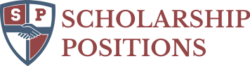The University of California, San Diego is offering this open online course, ‘Computer Graphics’ to showcase just a small fraction of the great offerings at the University. This beginner’s course is aimed to students who want to understand the concepts of 3D graphics.
The overall objective of this course is to help you learn to create images of 3D scenes in both real-time and with realistic raytracing in this introductory computer graphics course. The course starts on June 1, 2017.
User Review
( votes)Course At A Glance
Length: 6 weeks
Effort: 12 hours/week
Subject: Computer Graphics
Institution: The University of California, San Diego and edX
Languages: English
Price: Free
Certificate Available: Yes
Session: Starts on June 1, 2017
Providers Details
The University of California, San Diego (UC San Diego) is a student-centered, research-focused, service-oriented public institution that provides opportunity for all. This young university has made its mark regionally, nationally and internationally. Named in the top 15 research universities worldwide, UC San Diego fosters a culture of collaboration that sparks discoveries, advances society and drives economic impact.
This online platform edX provides online courses from the world’s best universities. edX can empower you to build innovative applications, services, and experiences.
About This Course
Students will learn to create computer-generated images of 3D scenes, including flybys of objects, make a real-time scene viewer, and create very realistic images with raytracing.
The university will start with a simple example of viewing a teapot from anywhere in space, understanding the basic mathematics of virtual camera placement. Next, you will learn how to use real-time graphics programming languages like OpenGL and GLSL to create your own scene viewer, enabling you to fly around and manipulate 3D scenes. Finally, we will teach you to create highly realistic images with reflections and shadows using raytracing.CSE167xteaches the foundations of computer graphics.
This course runs for 6 weeks and consists of four segments.
Why Take This Course?
This is a free online course. Applicants can pursue a Verified Certificate for $50. All of the lectures will have transcripts synced to the videos. The course material involves C++/OpenGL/GLSL programming that is portable. It will provide skeleton code for all major platforms (Windows, Mac OS, Linux).
Learning Outcomes
- Understand the concepts of 3D graphics
- Write and develop programs that create images of a 3D scene with lighting
- Learn the basics of graphics programming with OpenGL and GLSL
Requirements
Prerequisites for this course are:
- Solid C/C++ programming background (Java is ok too; you will pick up C++)
- Access to a relatively up-to-date computer (Windows, Mac OS, Linux)
- Solid high school mathematics; a review of the relevant linear algebra is included in the first segment.
Course Format
The class will consist of lecture videos, brief exercises, and homework assignments. Each of the four segments of the course will have 2-3 lectures. Each lecture includes 3-5 lecture videos, which last between 10 and 20 minutes. There will be a brief exercise after each lecture video to help you test your understanding of the material.
Your score will be determined entirely by programming assignments for which you will receive immediate autograder feedback. You may submit your assignment to the autograder multiple times; only your last submission will count.
Instructors
Ravi Ramamoorthi
Professor, The University of California, San Diego
How To Join This Course
- Go to the course website link
- Create an edX account to SignUp
- Choose “Register Now” to get started.
- EdX offers honor code certificates of achievement, verified certificates of achievement, and XSeries certificates of achievement. Currently, verified certificates are only available in some courses.
- Once applicant sign up for a course and activate their account, click on the Log In button on the edx.org home page and type in their email address and edX password. This will take them to dashboard, with access to each of their active courses. (Before a course begins, it will be listed on their dashboard but will not yet have a “view course” option.)