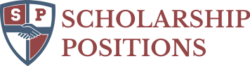Microsoft is offering free online course on Introduction to Data Analysis using Excel. The ability to analyze data is a powerful skill that helps you make better decisions.
In this four week course, applicants will learn the basics of Excel, one of the most popular data analysis tools, to help visualize and gain insights from your data. This course will start on January 1, 2018.
User Review
( votes)Course At A Glance
Length: 4 weeks
Effort: 2-4 hours pw
Subject: Analysis of data and statistics
Institution: Microsoft and edx
Languages: English
Price: Free
Certificate Available: Yes, Add a Verified Certificate for $99
Session: Course Starts on January 1, 2018
Providers’ Details
We live in a mobile-first and cloud-first world. Computing is ubiquitous, and experiences span devices and exhibit ambient intelligence. Billions of sensors, screens and devices – in conference rooms, living rooms, cities, cars, phones, PCs – are forming a vast network and streams of data that simply disappear into the background of our lives.
About This Course
The ability to analyze data is a powerful skill that helps you make better decisions. Microsoft Excel is one of the top tools for data analysis and the built-in pivot tables are arguably the most popular analytic tool.
Why Take This Course?
In this course, you will learn how to perform data analysis using Excel’s most popular features. You will learn how to create pivot tables from a range with rows and columns in Excel. You will see the power of Excel pivots in action and their ability to summarize data in flexible ways, enabling quick exploration of data and producing valuable insights from the accumulated data.
Learning Outcomes
- Create flexible data aggregations using pivot tables.
- Represent data visually using pivot charts.
- Calculate margins and other common ratios using calculation on pivot table.
- Filter data using slicers in multiple pivot tables.
- Create aggregate reports using formula based techniques.
Instructors
Dany Hoter
Dany Hoter is a solutions architect with DataRails, a startup company that adds enterprise abilities to Excel.
Jonathan Sanito
Jonathan works as a developer and project manager for Microsoft focusing on Data and Analytics online training.
How To Join This Course
- Go to the course website link
- Create an edX account to SignUp
- Choose “Register Now” to get started.
- EdX offers honor code certificates of achievement, verified certificates of achievement, and XSeries certificates of achievement. Currently, verified certificates are only available in some courses.
- Once applicant sign up for a course and activate their account, click on the Log In button on the edx.org homepage and type in their email address and edX password. This will take them to the dashboard, with access to each of their active courses. (Before a course begins, it will be listed on their dashboard but will not yet have a “view course” option.)